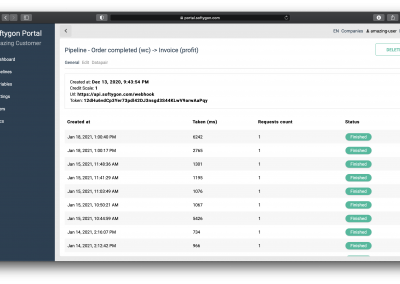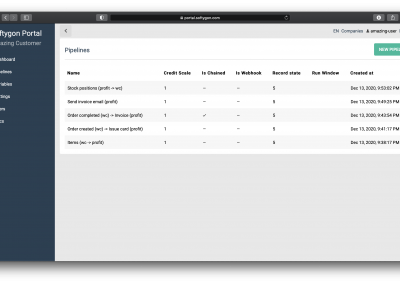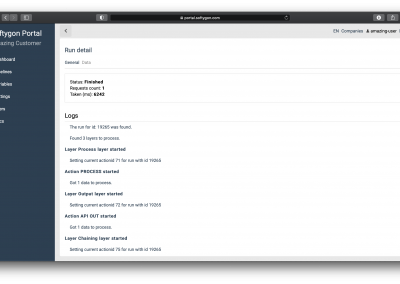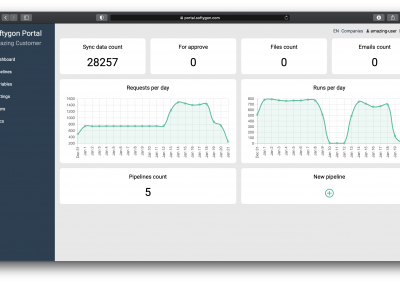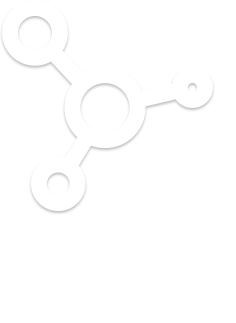HOW IT WORKS
We create the platform to easily connect multiple systems. SOFTYGON is a universal language for all platforms connected to it.
by Peter Kulcsár Szabó, CEO
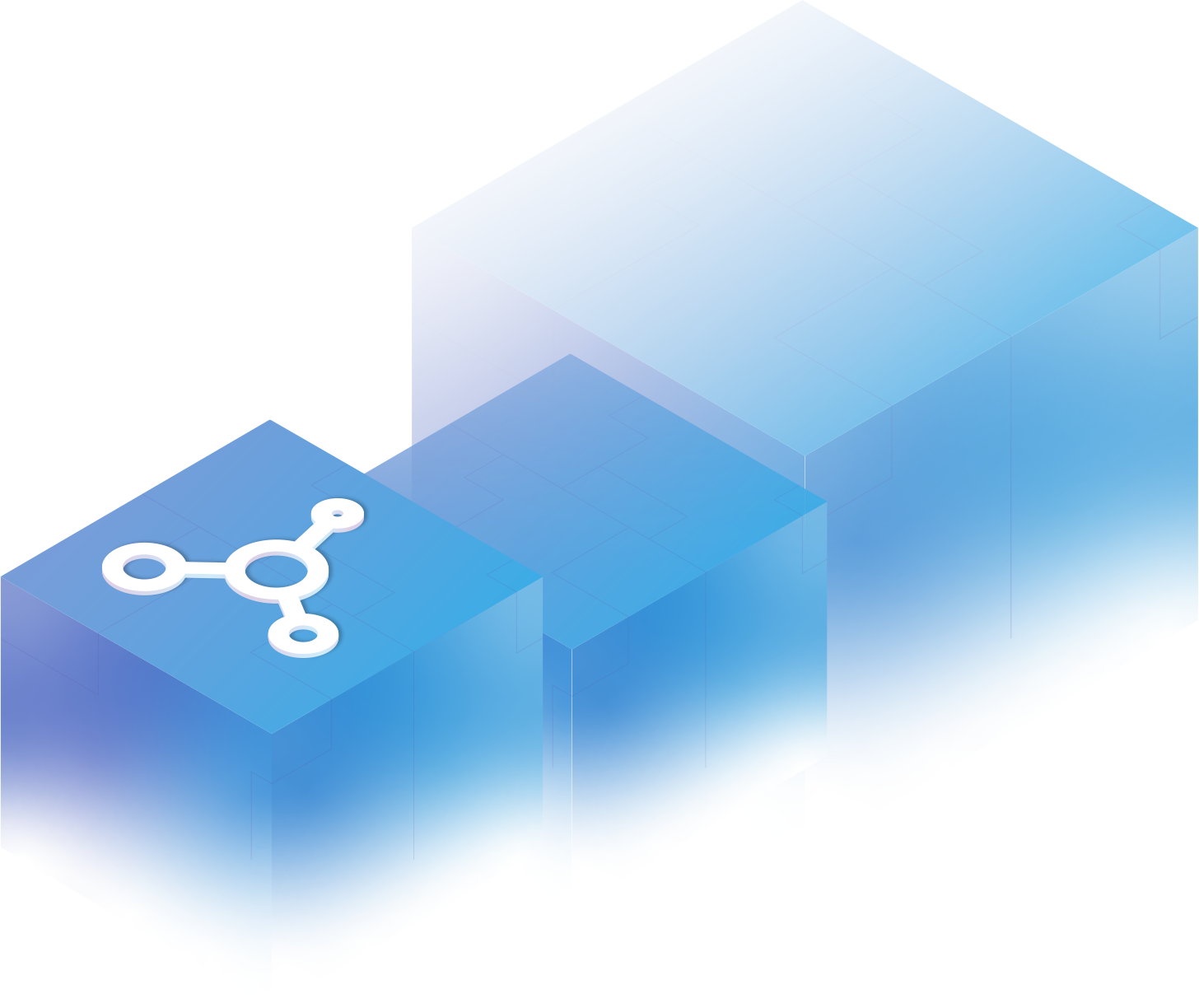

SOFTYGON WORKER AND
SOFTYGON PORTAL
SOFTYGON WORKER AND
SOFTYGON PORTAL
Softygon worker is a mechanism that is able to process the configuration (a universal language for each platform that connects to Softygon), and based on the configuration, it decides when and what action to perform in the data flow. Softygon worker currently supports the following actions: reads data from external API, reads data from uploaded file, sends data to external API, creates file (possibility to download via Portal or send by e-mail), filters data, can change data structure, remembers already synchronized data,
matches identifiers between the two platforms, sends an SMS notification, sends an e-mail notification, concatenates data flows, stops the flow (via the portal), approves the data flow (via the portal) and manually filters and edits data (via the portal).
Softygon worker is started automatically (any CRON expression that allows synchronization to start at intervals), via webhooks (API calls from an external system) or manually via a portal.
Softygon worker is a mechanism that is able to process the configuration (a universal language for each platform that connects to Softygon), and based on the configuration, it decides when and what action to perform in the data flow. Softygon worker currently supports the following actions: reads data from external API, reads data from uploaded file, sends data to external API, creates file (possibility to download via Portal or send by e-mail), filters data, can change data structure, remembers already synchronized data, matches identifiers between the two platforms, sends an SMS notification, sends an e-mail notification, concatenates data flows, stops the flow (via the portal), approves the data flow (via the portal) and manually filters and edits data (via the portal).
Softygon worker is started automatically (any CRON expression that allows synchronization to start at intervals), via webhooks (API calls from an external system) or manually via a portal.

WHAT WE OFFER

Read data from external API

Read data from uploaded file

Create new files
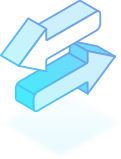
Send data to external API

Filter data

Change data structure

Identifiers pairing

SMS and email notifications

Pipeline chaining
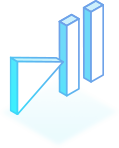
Flow stop

Storage of synchronized data